How Do 3D Printers Work? The Technology Behind 3D Printing

3D printers work by transforming digital designs into physical objects using a process called additive manufacturing. You start with a digital model, and the printer builds it layer by layer. Different types of printers like FDM or SLA vary in precision and material handling. Core components include an extrusion system, which pushes filament through a nozzle onto a build platform. The quality depends on layering techniques, such as layer height and infill patterns. Materials range from plastics like PLA to metals and resins. CAD software designs the model, enhancing precision. To investigate more about each element of this fascinating technology, keep going.
The Basics of 3D Printing
3D printing, also known as additive manufacturing, is a revolutionary process that lets you create three-dimensional objects from digital designs. The basics of this technology trace back to the 1980s, marking the commencement of a fascinating 3D printing history. Dr. Hideo Kodama of Nagoya Municipal Industrial Research Institute initially invented a rapid prototyping system, which laid the groundwork for what we now call 3D printing. Since then, it has evolved remarkably, debunking many 3D printing myths along the way. One common myth is that 3D printing is only for industrial use, but today, it's accessible to hobbyists and professionals alike.
Understanding how 3D printing works helps you appreciate its potential. The process begins with creating a digital 3D model using computer-aided design (CAD) software. Once you have your design, the 3D printer reads this file and lays down successive layers of material to build the object. These materials can range from plastics and metals to ceramics and even biological substances. By eliminating the need for traditional machining or molding, 3D printing offers you unprecedented flexibility in manufacturing, letting you investigate endless possibilities in design and production.
Types of 3D Printers
When diving into the world of 3D printers, you'll find a variety of types tailored to different needs and applications. FDM printers, or Fused Deposition Modeling printers, are the most common and affordable, making them a go-to choice for hobbyists. They work by extruding melted plastic layer by layer. Their printer cost is generally low, but print speed and printer resolution can vary. Maintenance is straightforward, though you should verify proper material compatibility and printer safety.
SLA printers, or Stereolithography printers, use a laser to cure liquid resin into solid objects. They offer high printer resolution, making them ideal for intricate designs. However, they require more maintenance due to resin handling and can be costlier.
SLS technology, or Selective Laser Sintering, is typically used in industrial settings. It uses a laser to fuse powdered material, resulting in durable prints. SLS printers are versatile but come with a higher price tag and require specific safety precautions.
DLP printing, or Digital Light Processing, is similar to SLA but uses a digital projector screen to cure resin. It offers faster print speed and high resolution, though like SLA, it demands careful handling of materials.
Core Components Explained
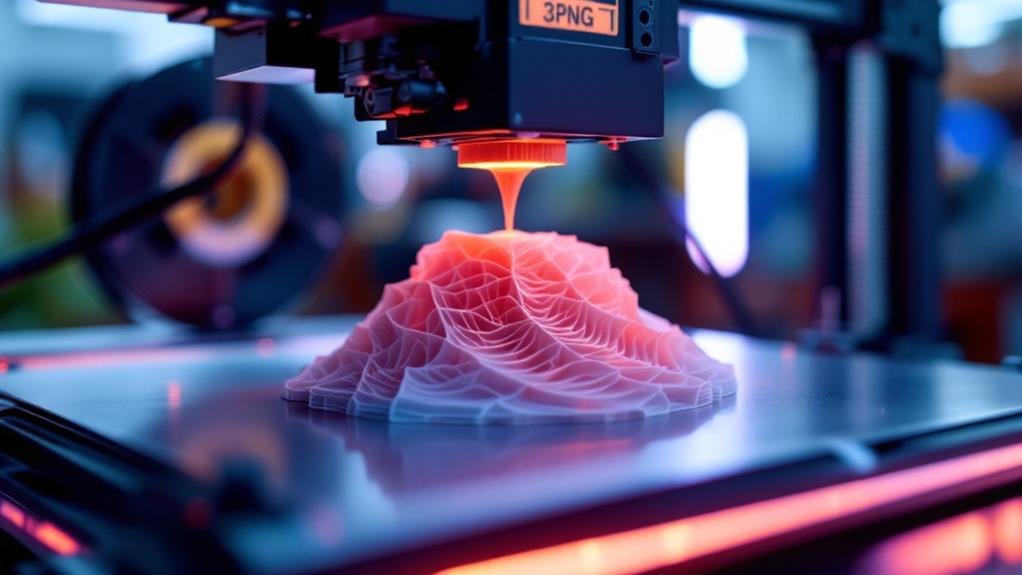
Understanding the core components of a 3D printer is fundamental to grasp how these fascinating machines bring digital designs to life. At the heart of any 3D printer lies the extrusion system, which pushes filament through the nozzle. Different nozzle types can affect detail and print speed, so selecting the right one for your project is important. Printer calibration guarantees that these components work harmoniously, providing precision and accuracy in every print.
Build platforms, or print beds, support your creation as it forms layer by layer. Some are heated to help with adhesion and reduce warping, particularly for materials like ABS. Cooling mechanisms, such as fans, play a significant role as they regulate the temperature and solidify layers quickly, enhancing detail and stability.
Firmware updates are also pivotal; they optimize functions and can introduce new features to improve your printer's performance. Staying up-to-date can help you achieve the best results.
Here's a quick rundown of what to take into account:
- Extrusion systems: Important for filament delivery.
- Nozzle types: Influence detail and speed.
- Build platforms: Support and stabilize prints.
- Cooling mechanisms: Important for layer setting.
- Firmware updates: Keep your printer running smoothly.
Understanding Layering Techniques
While mastering the core components sets the foundation, investigating layering techniques reveals the artistic and technical nuances of 3D printing. As you explore the world of 3D printing, understanding how layering methods impact your final product is vital. Layering fundamentally builds your object, one thin slice at a time. The height of these layers determines the print resolution, which directly affects the object's detail and quality. A lower layer height means a higher print resolution, resulting in smoother surfaces and more intricate designs.
To achieve different results, you can manipulate these layering methods. For instance, you might choose a higher layer height for faster prints and less detailed objects. In contrast, a lower layer height is ideal for complex models requiring fine detail. Balancing speed and quality is an art itself, and you'll need to experiment to find what works best for your projects.
Additionally, you should consider the infill pattern, which affects the strength and weight of your object. By adjusting the density and pattern of the infill, you can create objects that are lighter or sturdier, depending on your needs. Mastering these techniques improves your ability to produce impressive, precise 3D prints.
Materials Used in 3D Printing

3D printing materials are as diverse as the projects you can immerse yourself in. When choosing what to print with, you'll encounter a variety of options that cater to different needs and budgets. Filament types like PLA and ABS are popular, with PLA offering biodegradable options and ABS known for its durability. Resin properties can vary, providing high-detail prints, but remember, they require post processing techniques to reach their final form.
Metal powders are another fascinating choice, allowing you to create robust and heat-resistant parts. While they offer impressive strength, they can be costly and require specific printers. On the eco-friendly side, biodegradable materials help reduce environmental impact and are increasingly popular in sustainable projects.
To make sure your prints come out just right, you'll need to reflect on support structures, especially for complex shapes. Color options are also abundant, letting you customize your projects to your liking. However, cost considerations shouldn't be overlooked as they can quickly accumulate depending on the materials and supplementary steps involved.
- Filament Types: PLA, ABS
- Resin Properties: High-detail, post processing
- Metal Powders: Strength, cost
- Biodegradable Materials: Eco-friendly
- Support Structures: Complex designs
The Role of CAD Software
A significant component of successful 3D printing projects is the Computer-Aided Design (CAD) software you choose. These CAD tools are the backbone of your design workflow, enabling you to create precise and intricate models. You'll find that different software offers a range of modeling techniques, so selecting one that aligns with your project's needs is fundamental. Regardless of whether you're designing complex mechanical parts or artistic sculptures, the right tools can make all the difference.
Consider software compatibility when selecting a CAD program. It's crucial that your chosen software works seamlessly with your 3D printer and supports the necessary file formats, such as STL or OBJ. A user-friendly interface is also significant; a well-designed interface can streamline your workflow and make it easier to navigate through different design stages.
Simulation capabilities in CAD software allow you to test your designs before printing. This feature helps identify potential issues, saving time and resources. If you're working on a team, look for CAD tools that support collaborative design. This way, multiple users can contribute to a project, enhancing creativity and efficiency. By carefully choosing the right CAD software, you'll set the foundation for a successful 3D printing experience.
Benefits and Applications
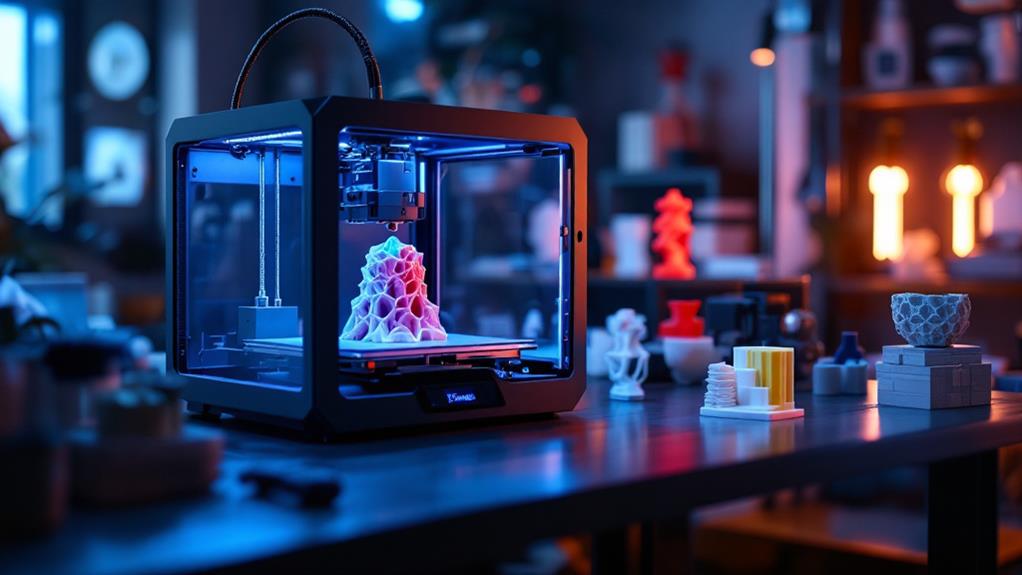
With the right CAD software in place, you're well-equipped to investigate the vast benefits and applications of 3D printing. This technology revolutionizes how you approach cost efficiency by minimizing material wastage and reducing production expenses. Its impact is profound in educational settings, where 3D printers serve as powerful educational tools, helping students visualize complex concepts and foster creativity.
In the world of innovation, 3D printing shines with rapid prototyping. It allows you to quickly turn ideas into tangible objects, streamlining design processes and speeding up product development. In healthcare, 3D printing leads to remarkable innovations, from custom prosthetics to bioprinting tissues, transforming patient care and treatment options.
The ability to create custom products tailored to individual needs is another significant advantage. Regardless of whether it's personalized jewelry or bespoke medical devices, 3D printing empowers you to meet specific demands efficiently. Furthermore, this technology contributes positively to environmental impact by promoting localized production, reducing transportation emissions, and enabling the use of eco-friendly materials.
- Cost efficiency: Minimize waste and cut production costs.
- Educational tools: Improve learning with hands-on experiences.
- Rapid prototyping: Accelerate design and development.
- Healthcare innovations: Customize care with new solutions.
- Custom products: Tailor items to unique specifications.
Challenges and Future Trends
Despite 3D printing's remarkable advantages, its journey isn't without hurdles. One of the foremost challenges is sustainability concerns. As 3D printing becomes more widespread, you'll notice the increasing demand for eco-friendly materials and processes. The industry needs to find ways to reduce waste and energy consumption, ensuring that the environmental impact doesn't overshadow the benefits.
Regulatory challenges also come into play. Maneuvering the complex landscape of laws and standards can be intimidating. You must consider intellectual property rights, product safety, and quality assurance. These regulations can differ greatly by region, making it vital for companies to stay informed and compliant to avoid potential legal issues.
Market growth presents both opportunities and challenges. As more industries adopt 3D printing, competition intensifies. You'll need to innovate continuously to stay ahead. This is where technological advancements become essential. Advances in materials, speed, and precision can set you apart from competitors.
Looking to the future, the 3D printing industry is poised for significant expansion. By addressing sustainability, regulatory, and technological challenges, you can help shape a future where 3D printing becomes an integral part of diverse industries, driving innovation and efficiency.



