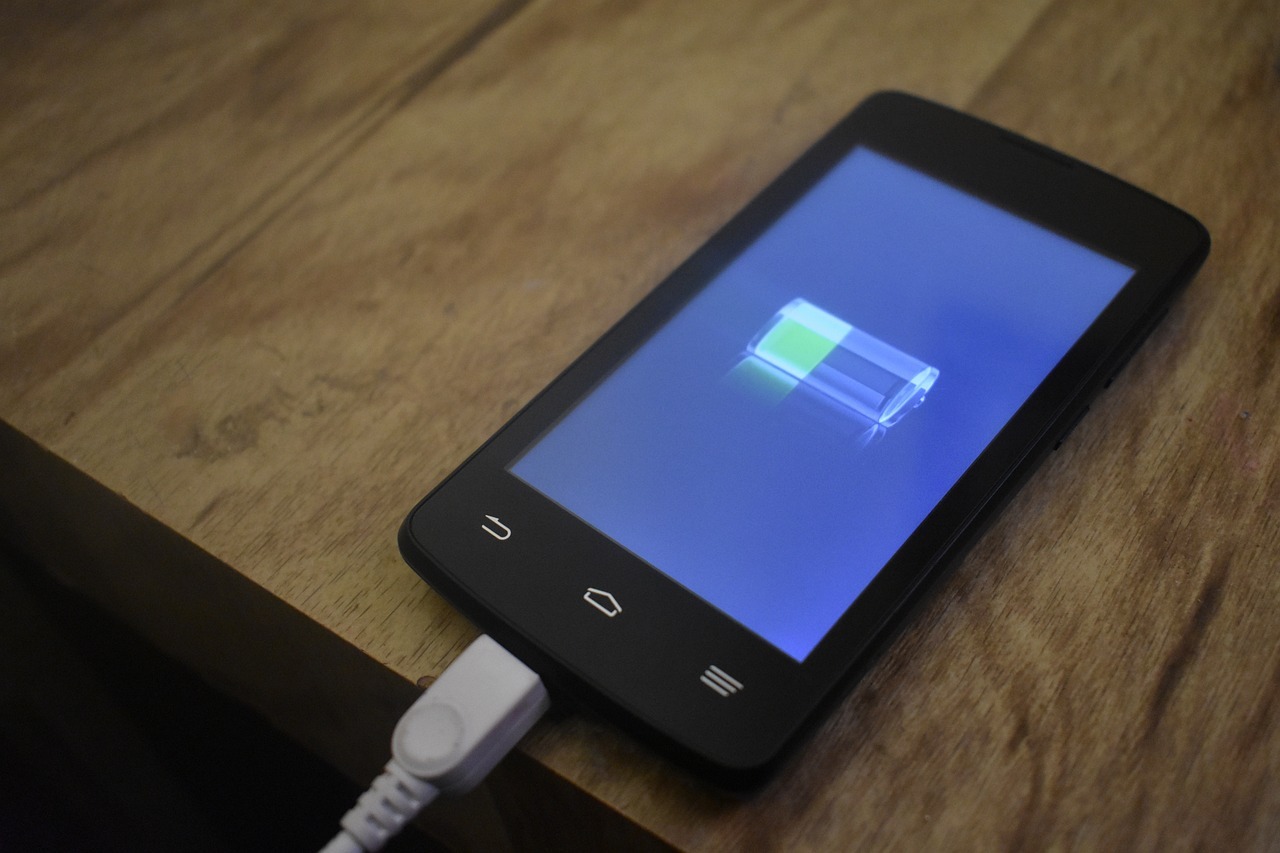Many of us plug in our smartphones every night before bedtime and expect their batteries to last throughout the day. While most iOS and Android handsets can function for a good 12-18 hours, what happens when there’s an emergency and you’re unable to find a power source? Having reception is critical to hear the SOS news and keeping in touch with friends and family, so you need to find ways to extend your phone’s battery. Below is a handy phone battery survival guide that will help you conserve your device’s battery.
Switch off those connections
Most smartphones have a range of connections, some of which are really important during emergencies. Others like WiFi and Bluetooth are battery drainers. When there’s a blackout or flooding, these connections are unlikely to come in handy. Consider switching them off and keeping important connections like 3G and GPS active. If you feel you can get by without a connection, an easy way to extend your phone’s battery is to activate the Airplane mode.
Dim the screen
The brightness of your screen is one of the biggest burdens on a smartphone’s battery. In most instances, it takes consumes a bigger portion of the battery than any other aspect of a mobile device. The majority of devices today come with an automatic brightness feature, though you could use the brightness slider to tweak the screen manually. The dimmer the display, the longer will be your battery life. We also suggest locking the phone as much as possible so that the display remains inactive for long periods.
Get a power bank
This is one of the most convenient ways to prolong the battery life of your handset, and there’s no shortage of power banks in the market. Anker, for example, makes 10,000 – 20,000 mAh power banks for smartphone users. Then there are solar power banks that come in handy during power outages. Green power banks like these are also a great investment for anyone trying to reduce their carbon footprint. Plus, they rely on solar energy when it comes to recharging, so you don’t need to worry about finding a wall socket – this convenience can be a life saver during an emergency.
Turn off the notifications
While a locked screen can do wonders for your battery life, you also need to switch off those pesky notifications to conserve juice. Those WhatsApp, Facebook and email notifications eat up valuable power, and their sources (apps) are constantly being updated in the background to notify you with fresh information. Frequent updating and alerts drain battery life, so it’s a good idea to switch them off. This can be done through the Settings section of your Android or iOS handset. On iOS, you can also do a long press on the screen to see which apps are active in the background and then swipe up to close their activity.
Send texts
Text messaging consumes a tiny portion of your battery power. Use texts for concise and short conversations. Calls tend to drag on, consuming valuable battery. In contrast, text messaging gets out a lot of info in an instant without constantly running. Also, the recipient can revisit the text at any instance, which isn’t possible with a phone call unless they’re using a call recorder. You can also use instant messaging apps like Facebook Messenger or WhatsApp to send out texts to your loved ones or first responders.
Remove battery-draining apps
Discover what applications are battery hogs and then access how crucial it is to keep them on your phone. iOS users can see these by going to Settings – General – Usage. From this section, you can also see how many hours have passed since you last charged the handset. Plus, battery stats for every app using power on your handset can be seen at a glance. Android device owners can go to Settings > Battery to get similar information and estimates. Although there are some apps you likely don’t want to remove, older apps that are consuming unnecessary power should be uninstalled without a second thought.
Tweak OS Settings
It’s also crucial to adjust settings across the device’s operating system in order to extend the life of its battery. For instance, activate “adaptive battery” settings in Android and set your autolock time to low. On iPhone, switch between dark and light settings to manage the battery. Additionally, deactivate the widgets you rarely use by going to Settings – Siri & Search and switching off Siri app suggestions. You can also deactivate automatic photo uploads on iPhone by going to Settings – Photos and switching off automatic uploads to the Photo Stream and iCloud.
Don’t stream
The last thing you want to do in an emergency is steam video or music on apps like YouTube and Spotify. These apps are the biggest smartphone battery busters. If you can’t do without playing some kind of media, make sure to watch or listen to something that’s already on your device (in offline mode). This may be needed when you need to comfort a panicked kid. Also, try playing offline games rather than the ones that require an internet connection (Candy Crush Saga is an example). It’s also best to avoid games that require devices to run their processors at a high speed, such as the Infinity Blade series.
Activate Power-Saving mode
Ultra power saving modes are present in any of today’s Android handsets. Apple, too, has been offering such features since iOS 9. Turning them on can seriously prolong the battery life of your handset. As far as we’re aware, you’ll still be able to text and call your loved ones during an emergency. The good thing is that they don’t take the “smart” out of your smartphone like the Airplane mode does.
Keep the device’s USB cable by your side
Have a laptop with full battery? It can be used to power up your smartphone with the help of a USB cable. Doing a full charge of the computer when you expect a power outage to occur will enable you to charge your phone when the power is cut off from the grid. Some modern laptops even have special USB ports that can charge devices while the screen of the laptop is off, which helps conserve the battery life of both handsets and computing devices. Of course, MacBooks will charge iOS devices faster than Windows laptops.
Have the latest version of software on the device
Some models, like Samsung, Huawei, and Apple, release updates for their smartphones on a regular basis. While keeping the handset updated may seem like an annoyance, having the latest version of the software means your phone is optimized for efficient usage of its battery. Plus, new software removes the bugs that were present in the old viruses. You can see if an update is available for your phone’s software by going to its Settings. Options may be different depending on your model or make.
Conclusion
Remember, prepping up for a power outage or a hurricane requires advanced preparation. Rather than leaving things to the last minute, make sure to use these tips to extend the battery life of your device. With the right approach to battery conservation, you should be able to make your phone function for a couple of days without charge, which should be enough to get you to safety.